Wallet Management and Payment Transfer Guide
This manual is designed to provide instructions on managing wallet and transferring payments from clients using SHKeeper. Please follow these steps carefully to ensure successful payment processing.
1. Payment Amount and Network Commission
Clients must pay the amount indicated in the invoice plus the network commission. If the client pays less than the invoiced amount, SHKeeper will recognize the payment but mark the invoice as "partially paid."
2. Setting Payment Success Percentage
For each currency, you have the option to set the payment success percentage. Define the lower and upper thresholds, which determine the range for considering a payment successful.
The payment will be considered successful if it falls within this defined range.
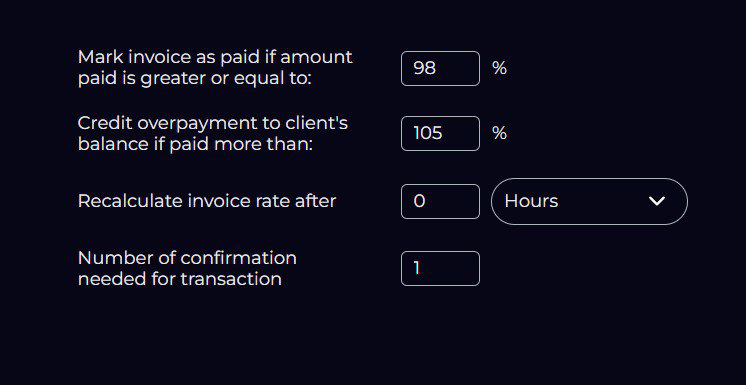
3. Payment Threshold Conditions
Refer to the image provided for a visual representation of threshold conditions.
In the depicted situation, payments ranging from 98% to 105% of the invoice amount are considered successfully paid.
If the payment falls below 98% of the invoice, the invoice will be marked as "partially paid."
Payments exceeding 105% of the invoice will be considered paid, and the client will receive a notification of overpayment.
4. Handling Overpayment
Overpayment will be credited to the client's balance, provided that the billing system integrated with SHKeeper supports a client credit balance feature.
Ensure that the billing system is configured to accommodate client balances and can process overpayments accordingly.
If you encounter any issues or have questions about wallet management and payment transfer, please refer to our support resources or contact our technical team for assistance.